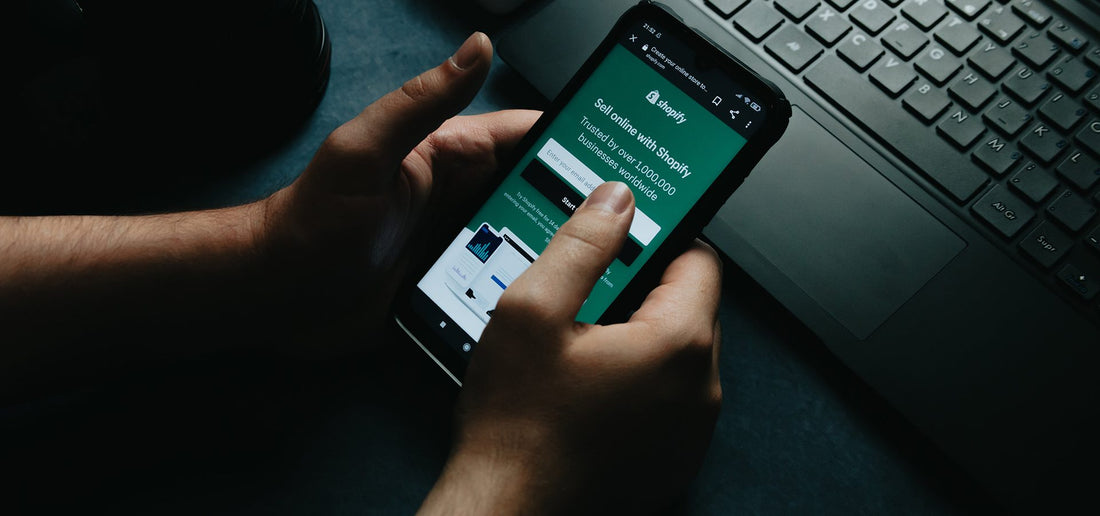
Remove the USD from the price
Share
The price formatting in Shopify is controlled by your store settings, and also by your theme files. To remove the USD from the price, you could modify the Liquid code in your theme files.
-
In the Shopify Admin: You can try removing the currency format from the Shopify admin first. Go to Settings > General > Store currency > Change formatting. Here, you can remove any currency symbols or text.
-
In the theme files: If the above step doesn’t work, you’ll need to modify the theme files. The exact file will depend on your theme, but often the price is displayed in
product.liquidorproduct-card.liquid.
Find a line similar to the following:
{{ product.price | money }}This line takes the product’s price and applies the money filter, which adds currency formatting. You can replace money with money_without_currency to remove the currency:
{{ product.price | money_without_currency }}This should remove the currency from the product’s price.
Remember to make a backup of any files you change, and test your changes thoroughly to ensure they work as expected and don’t break anything else in your theme.
