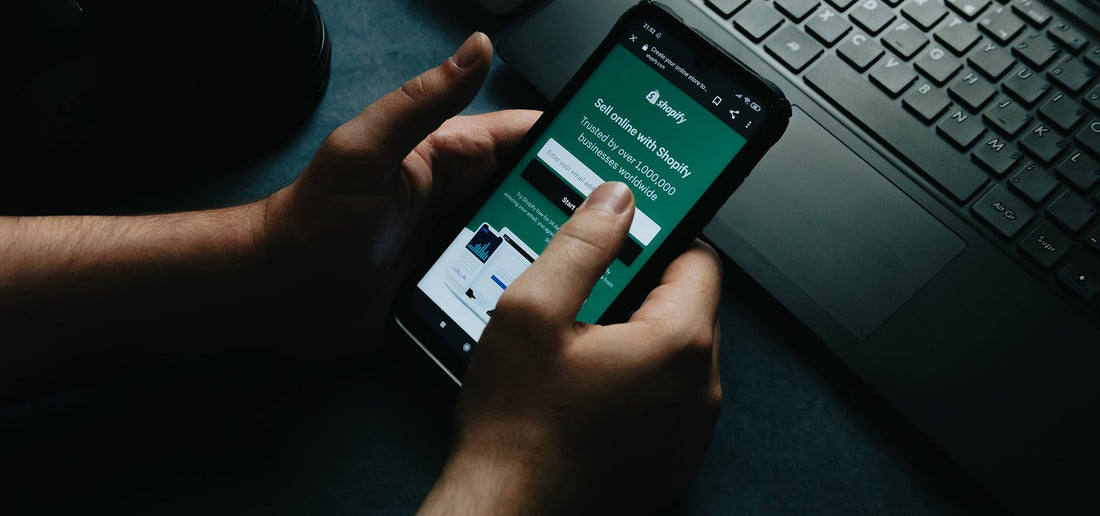
Creating a Seamless Light and Dark Mode Experience with CSS and `prefers-color-scheme
Share
In today’s web development landscape, providing users with the option to choose between light and dark mode themes has become increasingly important. It not only enhances the user experience but also aligns with modern design trends. In this tutorial, we’ll explore how to use CSS and the prefers-color-scheme media query to seamlessly switch between light and dark mode on your website.
Understanding prefers-color-scheme
The prefers-color-scheme media query is a CSS feature that allows web developers to detect the user’s preferred color scheme – either light or dark. By utilizing this feature, you can dynamically adjust the appearance of your website based on the user’s preference.
Implementing Light Mode Styles
Let’s start by defining styles for light mode. In light mode, you typically want to use light background colors with dark text to ensure readability. Here’s an example of CSS for light mode:
/* For light mode */
@media (prefers-color-scheme: light) {
body {
background-color: #ffffff; /* Light background color */
color: #333333; /* Dark text color */
}
}
In this example, we set the background color to white and the text color to a dark gray when the user’s preferred color scheme is light.
Implementing Dark Mode Styles
Now, let’s create styles for dark mode. In dark mode, you should use dark background colors with light text to maintain readability. Here’s an example of CSS for dark mode:
/* For dark mode */
@media (prefers-color-scheme: dark) {
body {
background-color: #333333; /* Dark background color */
color: #ffffff; /* Light text color */
}
}
In this case, we set the background color to dark gray and the text color to white for users who prefer a dark color scheme.
Applying the Styles
To apply these styles to your website, replace body with the specific elements or classes you want to style in each mode. Additionally, you can customize colors and styles according to your website’s design.
Conclusion
By using the prefers-color-scheme media query in your CSS, you can create a consistent and visually appealing user experience by offering both light and dark mode options. This enhances accessibility and ensures your website looks great no matter the user’s preference.
Start implementing this feature on your WordPress or Shopify website today to provide a seamless light and dark mode experience for your visitors.
That’s it! You’re now equipped with the knowledge to implement light and dark mode themes using CSS and the prefers-color-scheme media query. Enhance your website’s user experience and stay in tune with the latest design trends. Happy coding!
